
How to remove bios password Dell Alienware M17x (Compal LA-6601P) How to remove bios password Dell Alienware M14X R2 (Compal LA-8381P) How to remove bios password Dell Alienware M14x (Compal LA-6801P) How to remove bios password Dell Alienware M11x R3 (Compal LA-6961P) How to remove bios password Dell Alienware M11x (Compal LA-5812P) How to remove bios password Dell Alienware 18 VAS10 (Compal LA-9332P) How to remove bios password Dell Alienware 17 (Compal LA-9331P) How to remove bios password Dell 5560 DAOJWAMB8C1 How to remove bios password Dell 3721 – LA-9105P MB LA-9105P r 1.0
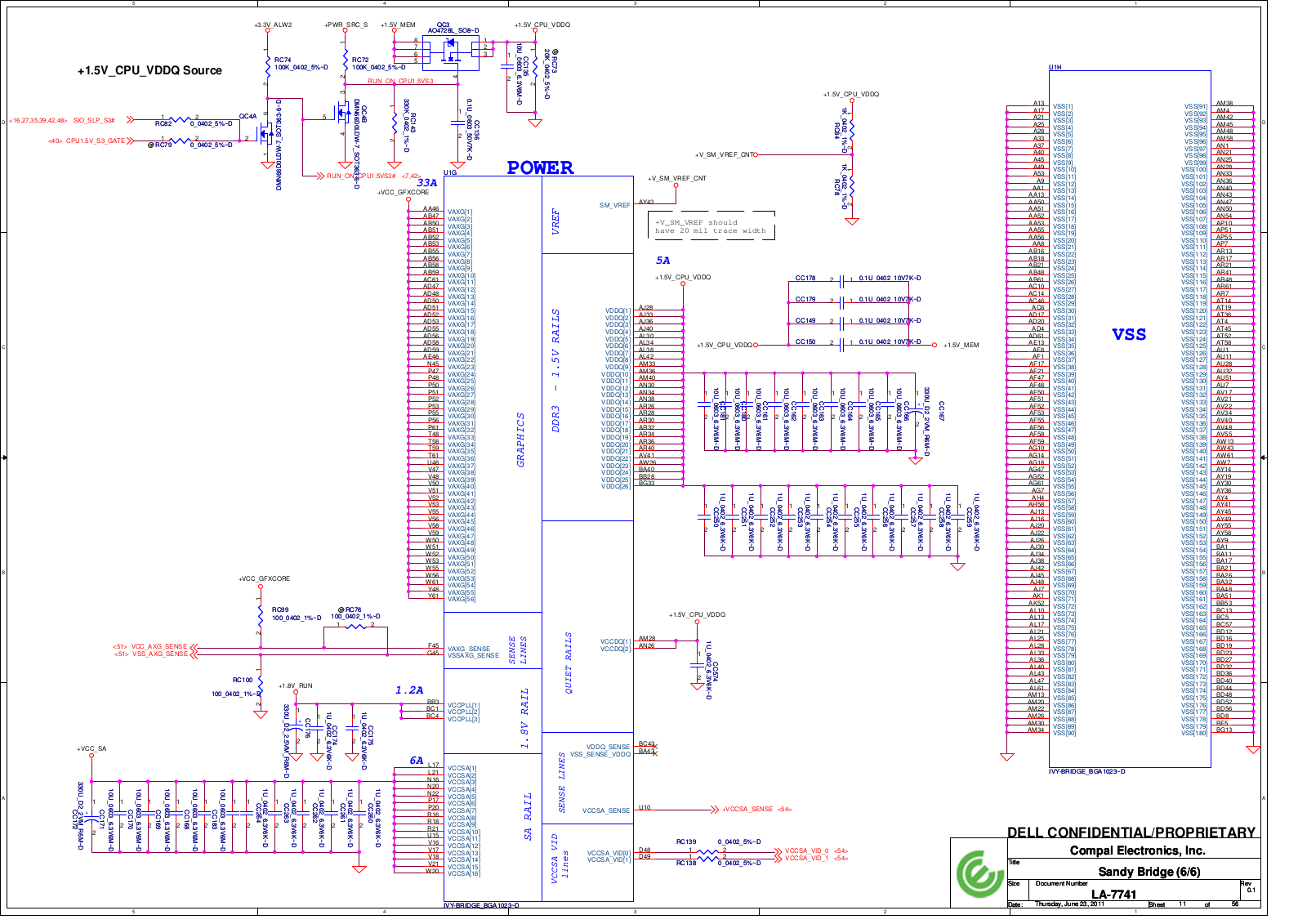
How to remove bios password DELL 1545-GM45-25L1605 How to remove bios password Dell 14Z-5423 I5 DMB40 11289-1 How to remove bios password Dell Latitude D620 Compal HAL00 LA-2791P How to remove bios password Dell Inspiron M4040 14VR-318B HD6310 A03 How to remove bios password Dell Inspiron 1720 How to remove bios password Dell Alienware M11x (Compal LA-5811P) How to remove bios password Dell Adamo XPS 13 (Foxconn H800)

It’s a string of seven digits, then dash and at the end: 1FF6, 6FF1, 1F5A or 3A5B, for example, 1234567- 1F66
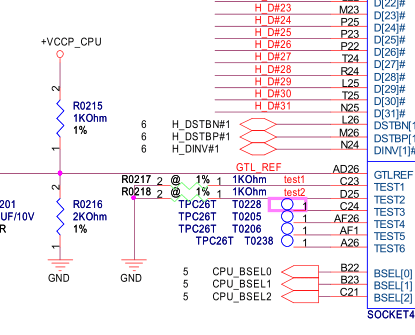
When you turn on your notebook, you should wait for the screen with a password.How to remove password? Here’s an instruction: We will do for you the hardest part – by removing the password. You must only specify for us your ServiceTag which you can see as soon as you turn on your notebook. Our site will allow you remove password from BIOS or HDD. If you have a Dell notebook with ServiceTag: 1FF6, 6FF1, 1F5A or 3A5B How to unlock Dell 1F66,6FF1,1F5A or 3A5B


 0 kommentar(er)
0 kommentar(er)
